You can connect to any PLC using NI OPC server, with combination of NI OPC Servers,
LabVIEW Datalogging and Supervisory Control (DSC) Module and LabVIEW software. Here is the list of
OPC servers, PLCs and drivers supported by NI OPC server.
Now, there are 3 possible ways to accomplish this task, as below:
- Find out if target PLC is supported by NI OPC server or not. If it is supported then you can access the tags of connected PLC by NI OPC server itself. Here is the method upon how to Connect to Any PLC Using OPC.
- If you are willing to use GECSS OPC client (or any other supported third party OPC client) then you can connect to it using Shared Variable Engine (SVE).
LabVIEW 8.0 or later contains an OPC server called the Shared Variable Engine (SVE). The SVE supports OPC Data Access 2.x and OPC Data Access 3.0. You can publish data from the SVE using shared variables.
To connect to the SVE from a third-party OPC client, use the ProgID National Instruments Variable Engine.
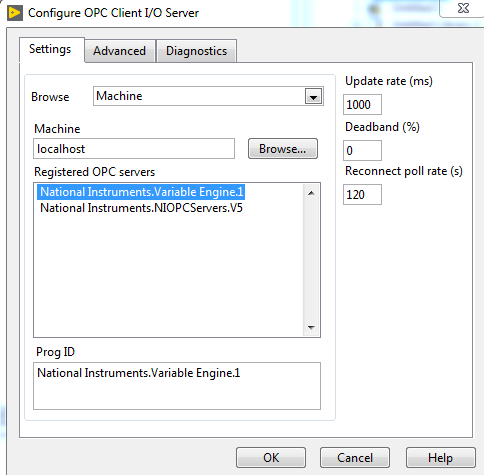
If the OPC client allows you to browse for OPC servers, you can locate the NI Variable Engine under OPC version 2.x or 3.0, depending on which versions the client supports.
In the third-party OPC client, you can browse all data items published by the SVE. The SVE allows connections to scalars and arrays of scalars but does not recognize data items of complex data types, such as clusters. You can browse FieldPoint and DAQ data items under their device categories.
3. As one of the possible methods to connect with GECSS OPC Server, run the LabVIEW as administrator. Then if you create an I/O server, you'll see GECSS OPC server listed under Registered OPC servers. From here you can follow the usual process of creating bound variables and accessing them using LabVIEW VIs as you do for NI OPC server.