Solution
When installing the NI-845x drivers , check that the LabWindows/CVI Support option is checked.
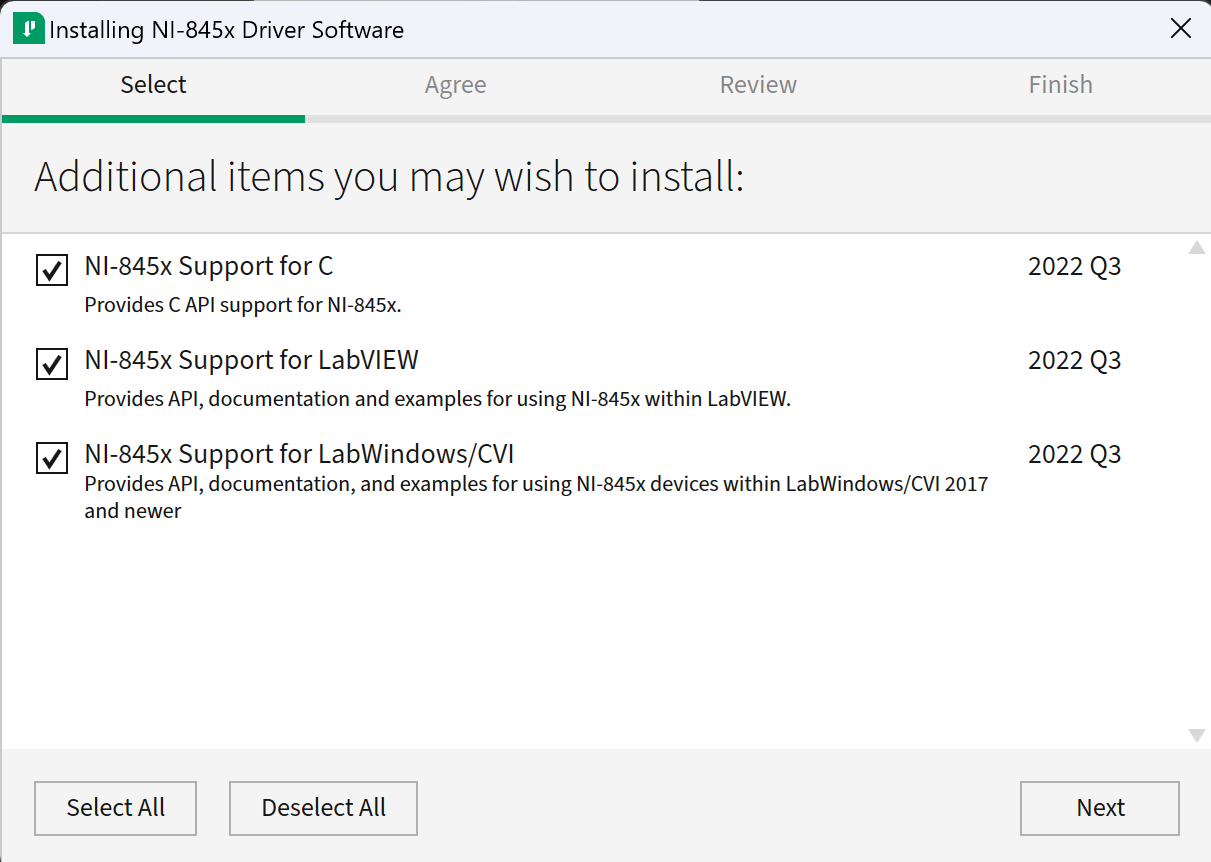
Once installed, you can find example programs on calling the NI-845x API from the following directory: Start Menu >> All Programs >> National Instruments >> NI-845x >> Examples.
Similarly, you can find documentation on function definitions in the Documentation folder.