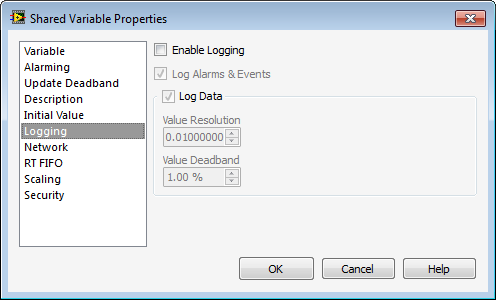Solution
In general, a deadband can be defined as the minimum percentage of a given range or amount by which a measured value must vary in order for the device or computer to register a change. For example, if you obtain a device that has a range of 0-100 Volts, and you have set a deadband of 1%, then the incoming voltage must vary by at least 1 Volt in order to realize a change of value.
There are four main types of deadbands namely:
- Device Deadband
- OPC Server Deadband
- Tag Engine Deadband
- Logging Deadband
Device DeadbandA device deadband is device specific. The device itself will not send a value change unless the variation exceeds the deadband limit. For example, a data acquisition board receives a voltage signal, but a change is only registered if the change in voltage exceeds the resolution.
Device deadbands are usually dictated by hardware limitations, factory configuration or can sometimes be configured with the device driver provided by the manufacturer of the device.
OPC Server DeadbandEach time that you use an OPC client to monitor an OPC server, you are actually telling the client to "subscribe" to a specific OPC item on the designated server. Accompanying that subscription will be a deadband and/or an update rate. The OPC server then sends new data to the client via that subscription either at the dictated update rate or whenever the data change exceeds the set deadband. Both of these methods are dictated to the OPC Server via the OPC Client's interface.
If the OPC server supports a deadband, you can usually configure the deadband through a setting in the OPC client. If the measured value exceeds that deadband, the OPC server will then publish the value to the client.
To set OPC deadbands and poll rates in the LabVIEW DSC module, follow these steps:
- In the Project Explorer, right-click on My Computer and select New » I/O Server.
- Select OPC Client and press Continue.
- In the OPC Configuration window, set your desired deadband and update rate.
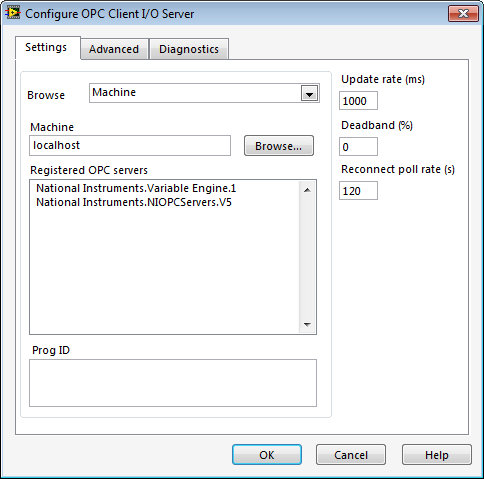 Shared Variable Engine Deadband
Shared Variable Engine DeadbandYou may also configure two other deadbands: the Shared Variable Engine deadband and the logging deadband. Both of these are configurable for the LabVIEW DSC module. When you create or edit a shared variable, click the
Update Deadband category in the
Shared Variable Properties window and set the values you want to use for that shared variable.
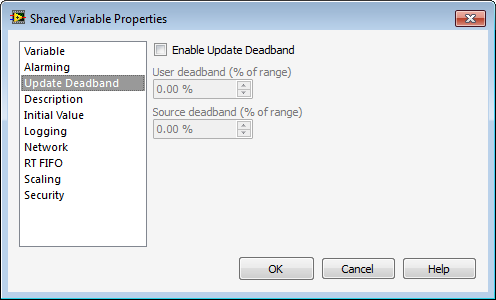 Logging Deadband
Logging DeadbandThe logging deadband dictates the threshold that a value must cross before it is actually logged in the Citadel database. When you set a logging deadband value, the Shared Variable Engine compares any new value acquired to the existing value. The Shared Variable Engine logs the new value only if the percentage difference between the new value and the previous value equals or exceeds the deadband. You can set the logging deadband through the
Shared Variable Properties dialog box.