Solution
If the cluster of channel data that is written to your chart indicator contains multiple data types, the exported data will be incorrect. For example, in Figure 1 below, the waveform chart contains one channel of double numeric (DBL) data and one channel of long integer (I32) data.
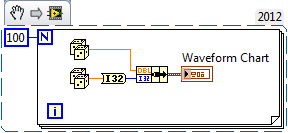 Figure 1.
Figure 1. Mixed Data Type Chart
In this case, when the data is exported to Excel, the data for the second channel will be incorrect, as shown in Figure 2.
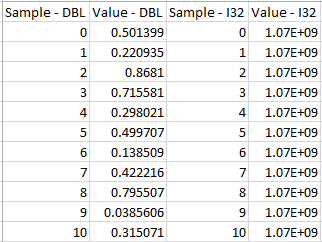 Figure 2.
Figure 2. Data from Figure 1, exported to Excel
To resolve this issue, ensure that all plots in your waveform chart are the same data type. If your application requires that you write multiple data types to a file that can be opened in Excel, consider formatting the values as strings, then writing to a CSV file. An example of this method can be found in the
Tab-Delimited Data.lvproj from the LabVIEW shipping examples.