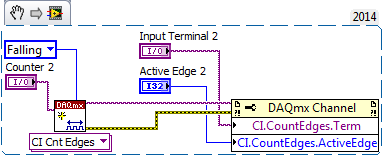Additional Information
In the LabVIEW
Counter - Count Edges.vi example program, the active edge being counted is changed using a property node. Even if you set the value of this property to be falling, LabVIEW still gives an error when using the USB-6008/9. This is because the DAQmx Create Channel function is called first and it defaults to the rising edge when nothing is wired. To solve this issue you must also wire a constant or control into the edge terminal of the function and set it to falling.