When building the executable, you must add the supporting files to the list of
Always Included files under the
Source Files category in the executable's
Properties.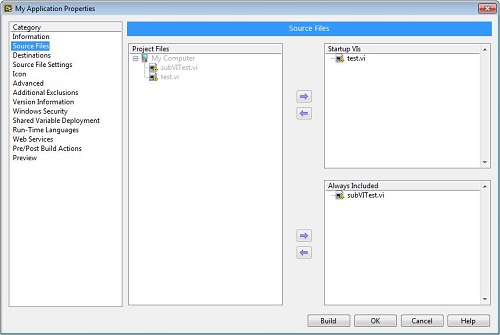
Then, under the
Source File Settings category, the Destination must be set to
Support Directory.
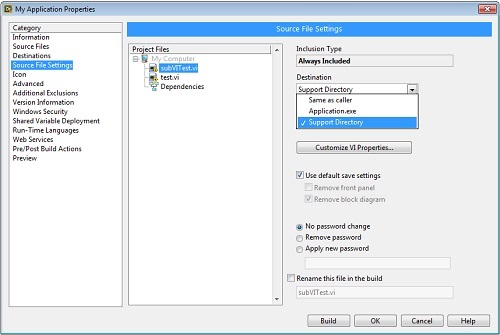
In LabVIEW 8.5 or later, you must change the path of the Support Directory to be the same as the main executable file.
By default, files added to the Support Directory are placed in a folder named data in the same directory as the main executable. You can change the path of the Support Directory by changing the
Destination Path for the Support Directory under the
Destinations category to match the path of the main executable file. The main executable file path can be found by selecting the .exe and copying the
Destination Path.

Additional Information
In versions of LabVIEW prior to 8.5, you could add supporting documents to the same directory as the main executable by setting the
Destination to apply option to
Destination Directory under the
Source File Settings.The default of destination of supporting files is the /data directory