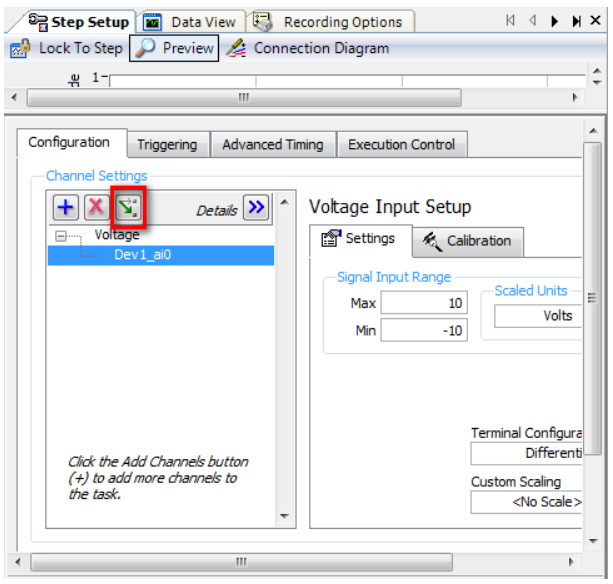Solution
LabVIEW and NI MAX
To resolve the issue in LabVIEW or NI MAX either
repair the current DAQmx driver that is installed on the system, upgrade to the latest
supported version of DAQmx or
force reinstall NI Software.
A similar error -88302 could also occur with another type of card, such as a DMM PXI card, or HSDIO PXI card. In those cases, the corresponding driver would have to be repaired or reinstalled. For example: NI-DMM, or NI-HSDIO, respectively.
If the issue persists even after uninstalling the relevant driver, try uninstalling and reinstalling all NI software. As a last resort, try reimaging the machine if possible.
SignalExpress
In SignalExpress, this issue can also be fixed by repairing the driver as described above.
However, these errors can also occur if your DAQmx device is not referenced properly. In that case, you might need to change the physical channel of an existing DAQmx Acquire step.
To change the physical channel of an existing DAQmx Acquire step in SignalExpress, press the
change physical channel button in the channel settings section of the configuration tab. Pressing this button will populate a list of physical channels connected to the system.