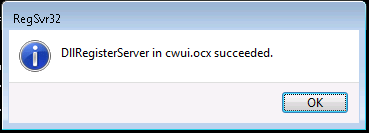Solution
You may continue the installation by clicking
Ignore, and registering cwui.ocx after the installation completes.
To register cwui.ocx, follow these steps:
- Go to the Start button, click in the search area and type command prompt.
- From the search list, right-click Command Prompt and choose Run as administrator.
- Type Regsvr32.exe cwui.ocx into the prompt and hit Enter
- A popup should confirm the registration is successful.