Additional Information
RT Solution:
The most common cause for this error is that there is a rtexe running at startup on a real-time target and has a property or invoke node referencing a front panel object. When the rtexe is run at startup and is not accessed by a host PC, the front panel will not be generated, so any references to front panel objects will return error 1055 indicating that the object referenced doesn't exist. If this is the issue, removing the property or invoke node should correct the behavior.
There is also a documented known issue that occurs in LabVIEW Real-Time versions 2014 and 2015 when obtaining a dynamic reference to a control on a x64 NI Linux Real-Time target. After making a modification to the VI with this reference, Error 1055 is thrown from any property node attempting to access the dynamic refnum. In order to resolve this error, close and re-open the VI.
Desktop Solution:
When passing object references between loop iterations it is important to not use the
Default if Unwired option for the exit tunnel but to actually connect the unwired cases to the original object reference. This is important as the default value for an object reference data type will not be the object reference for the front panel element you are trying to update. Likewise, it is important to use shift registers instead of tunnels in For Loops in case of a 0 iteration loop.
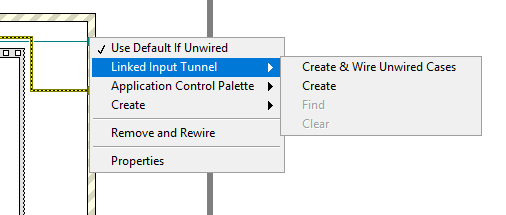
In addition to that, go through each case and make sure that the object reference is not being changed or closed.