Solution
For LabVIEW 2021 and Later
The Instrument I/O Assistant (IIOA) was deprecated as of LabVIEW 2021. If you are using LabVIEW 2021 or later and are seeking to use the IIOA, you must revert to an earlier version of LabVIEW that is compatible with this tool.
For LabVIEW 2020
The Instrument I/O Assistant is not included in the LabVIEW 2020 download and must be downloaded separately
If the issue is still persistent follow the steps for LabVIEW 2018 and older.
For LabVIEW 2019 or Previous
The Instrument I/O Assistant is installed with LabVIEW, but you may get the above error message if it was not installed correctly. In order to repair or install the Instrument I/O Assistant:
- Make sure that you have installed the drivers below:
- After these drivers are installed, you should uninstall and reinstall the Instrument I/O Assistant from the Device Driver media.
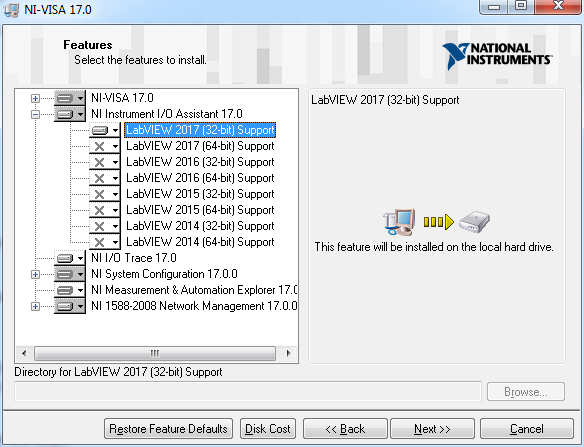
If you installed a newer version of LabVIEW but have not yet updated both NI-VISA and NI-488.2, you may download a newer version of these drivers, and the installation will add the necessary support. If the above-mentioned steps do not repair the Instrument I/O Assistant, try the next few steps:
- Completely uninstall both NI-VISA and NI-488.2.
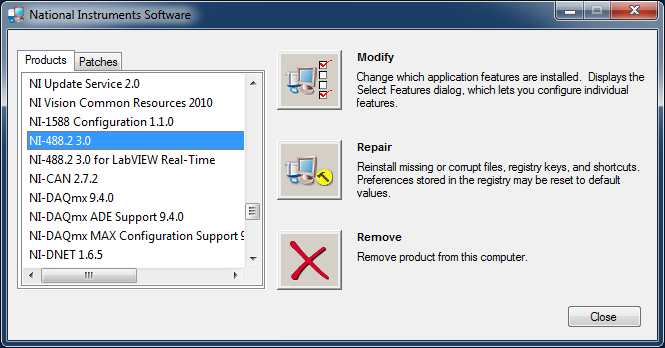
- Remove dependent products.
- Reinstall NI-VISA, NI-488.2, and the Instrument I/O Assistant from the latest Device Driver CD or installation file.
- Restart the computer.
- If you're still getting the error message shown above:
- Force reinstall NI-VISA
- Uninstall all National Instruments software and force reinstall every dependency.
- If the previous steps do not solve the issue, you can manually install it from NI Package Manager (NIPM) looking for "Instrument Assistant".