Solution
To fix this issue, perform the following steps:
- Browse to Program Files (x86)\National Instruments\Shared\NIUninstaller
- Run InstallValidator.exe
- Press OK on the following dialog:
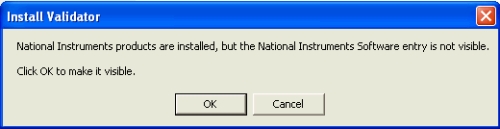
- Once the process is complete Run the InstallValidator.exe again to confirm, you should receive the following dialog:
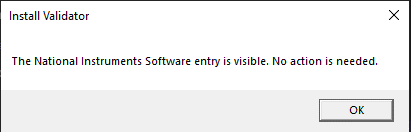
If the NI Uninstaller directory is missing, you can copy it from another machine with LabVIEW to your computer. This will give you access to InstallValidator.exe.