Solution
The GSDML file to be imported into your PROFINET IO-Controller configuration tool for the CompactRIO PROFINET module (cRIO-PN-S in short) by KUNBUS GmbH is included in its driver package. The driver is called
cRIO PN by KUNBUS GmbH . The most convenient way to install it is through VI Package Manager using this
direct link.
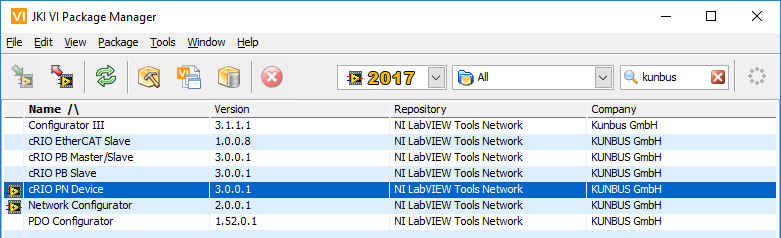
After installation is finished, the GSDML file is available on your computer in
C:\Users\Public\Documents\KUNBUS GmbH\GSDML similar. The file's name format is
GSDML-V[x.x]-Kunbus-cRIO PN-[yyyymmdd].xml.