Solution
Not a Number (NaN) is given when trying to perform calculations on part of an array that is not initialised. For example, if you have the following array:
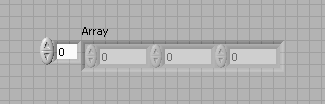
If you try and find the mean of this array then you will find that the results will be NaN. This is because it is trying to find the mean value of nothing. It is not because the elements are equal to zero but because they are not numbers. When you create an array control or constant, there are no values assigned to the elements in the array causing LabVIEW to read NaN.