Additional Information
This error can occur if you pass a
Session Number other than 0 as a value under the VISA resource name.
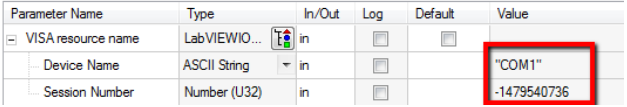
A VISA session is a path of communication to a VISA resource. The reference is only valid in the process it is created in. For example, using a resource session number created in the LabVIEW Development System will only be accessible from within the LabVIEW memory space. Other software processes, such as TestStand or LabWindows/CVI, will not recognize the session number generated in the LabVIEW memory space. Therefore, in TestStand, make sure to pass a value of 0 as the VISA resource session number.