Issue Details
When I try to find my device in Measurement and Automation Explorer (MAX) or Device Manager, it appears as a PCI Simple Communications Controller with a yellow bang or question mark.
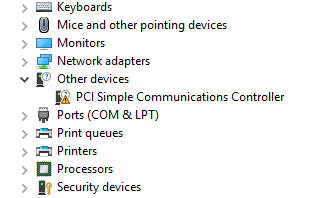
I would like to know if the PCI Simple Communication Controller corresponds to NI hardware and what steps I should take to configure and use the hardware.