Additional Information
When examining LabVIEW’s serial communication example (located in NI Example Finder under Hardware Input and Output > Serial > Simple Serial.vi), you’ll notice that it begins with a VISA Configure Serial Port node. This node sets up both the termination character (which defaults to hex 0A, representing “linefeed”) and the timeout (which defaults to 10 seconds).
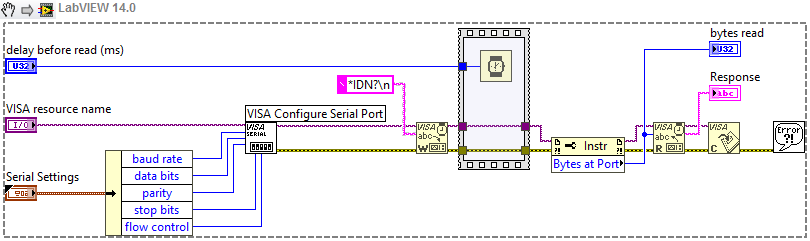
Note: This image is a LabVIEW snippet, which includes LabVIEW code that you can reuse in your project. To use a
snippet, right-click the image, save it to your computer, and drag the file onto your LabVIEW diagram.
If you’re reading serial data and encounter a byte that matches the configured termination character, the VISA Read VI assumes that this marks the end of the requested data and stops the reading operation. This occurs even if condition 1 (receiving all requested bytes) hasn’t been met.
By default, using the termination character usually doesn’t cause issues in normal text communications. However, binary data doesn’t assign any special meaning to the 0x0A byte. In the example you provided, this is why the first read operation stops after 63 bytes, leaving the remaining 37 bytes in the software buffer waiting to be read. If you’re dealing with binary data transfers over serial, it’s advisable to disable the termination character in the VISA Configure Serial Port VI. To do so, set the input Enable Termination Char to False.
When using the following configuration of VISA Read:
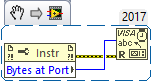
The Byte Count terminal of VISA Read is equal to the "Bytes at Serial Port" property. You may encounter the following error/status code:
Status Code 1073676294 (Hex 0x3FFF0006):
The Number of Bytes Transferred is Equal to the Input Count. More data might be available.
You can learn more about it the following article: Error 1073676294 (Hex 0x3FFF0006) from VISA Read in LabVIEW.