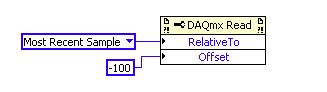Solution
There is not a function to dump or clear the analog input buffer.
However, the DAQmx Read Property Node will manually specify the point in the buffer in which to begin a read operation. By using the RelativeTo and Offset properties as in the example below, one can read the most recent 100 samples on the buffer.