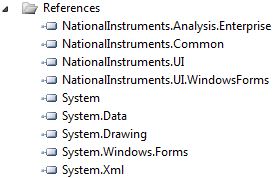Issue Details
When I build my Measurement Studio project in Visual Studio I get an error that states
The type or namespace <namespace name> does not exist in the namespace 'NationalInstruments' (are you missing an assembly reference?)
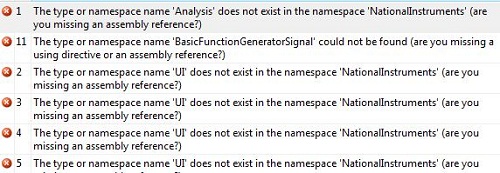
I have checked my project references and the listed namespaces are included.