After you have created a component you can still go into the component and edit the footprint of that component.
To correct your footprint follow the steps below:
- Double-click on your component to open up the Properties window for that component
- Select Edit Footprint.
- You can either re-arrange footprint pins here, or select Change to open up the Change Footprint window.
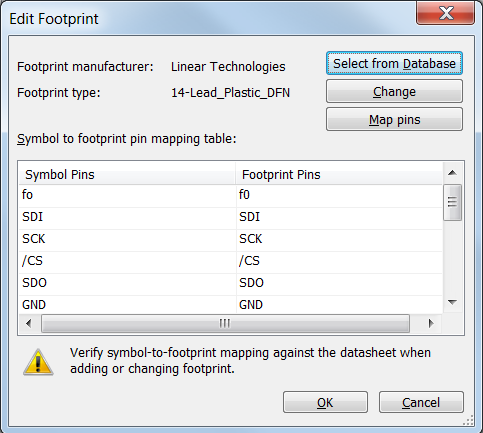
- If you want the same footprint click OK in the Change Footprint window. This will re-set your symbol pins so that they are no longer assigned to a footprint pin. If you would like to change your footprint to something else, you can do so in this window before clicking OK.
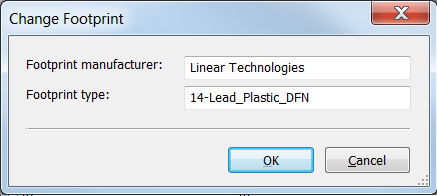
- The footprint pins that were previously assigned to symbols pins are re-set.
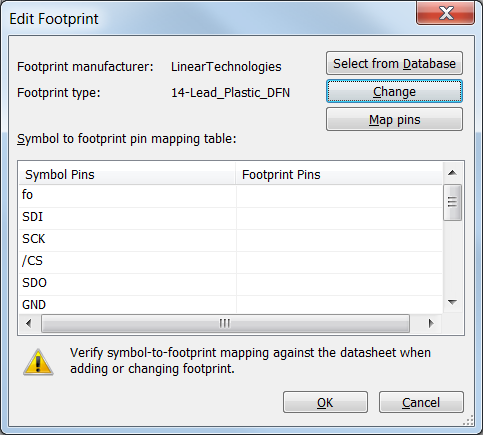
- Assign each symbol pin to the corresponding footprint pin.
- Select OK
- Select OK again to close the Properties window.