To change the I/O mode of one of these VIs to synchronous, right-click on the VI in LabVIEW and select
Synchronous I/O Mode»Synchronous, as shown in the image below.
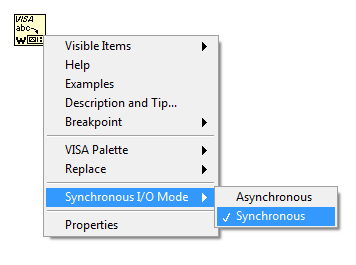
Note that the small stopwatch graphic in the corner of the VI will disappear when the VI is set to synchronous.
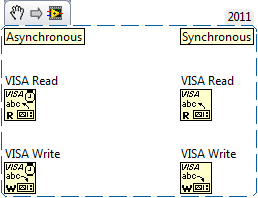
For more details on whether synchronous or asynchronous is better for your application, see the Details section of the help documentation for the VI you are using, linked below.