Solution
You can set the run-time position for a given VI or EXE to be centered or set to another position by going to
File>>VI Properties>>Category: Window Run-Time Position. The position of the window can be set in the
Position drop-down window as shown in the Figure 1 below.
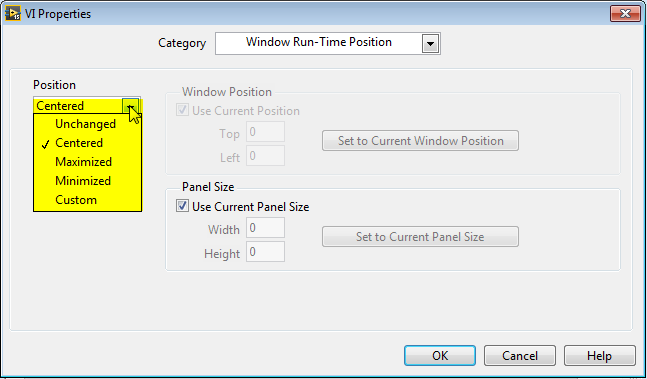 Figure 1.
Figure 1. VI properties Window Run-Time Position
If your development monitor has greater resolution than your deployment monitors, you may also need to scale your window. You can scale your window by going to
File>>VI Properties>>Category: Window Size and checking both
Maintain proportions of window for different monitor resolutions and
Scale all objects on front panel as the window resizes as shown in the Figure 2 below.
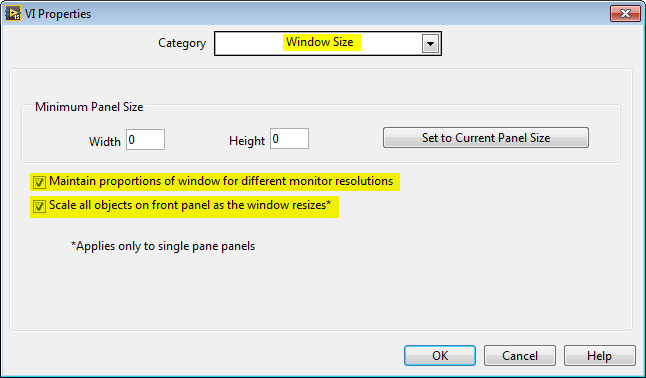 Figure 2.
Figure 2. VI properties Window Size
The option of
Maintain proportions of window for different monitor resolutions will scale the window but not the items on the front panel. This may result in items on the front panel becoming hidden or requiring the user to scroll around the front panel to find controls and indicators. In order to scale the items on the front panel,
Scale all objects on front panel as the window resizes also needs to be checked.