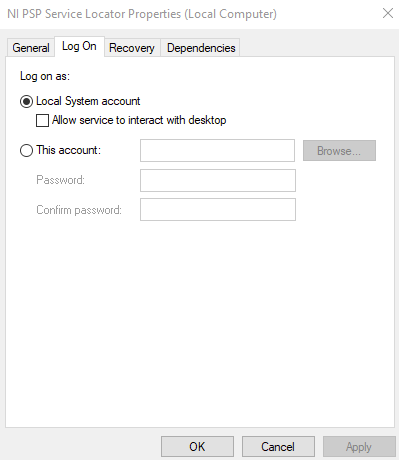Solution
This error indicates that the account being used to allow the service to run is invalid. You can check with your IT department to get valid login information.
Use the below steps for a workaround to be able to run the service:
- Navigate to the Services window in Control Panel.
- Right-click the NI PSP Service Locator and select Properties.
- Select the Log On tab and choose to use the Local System Account.