The LabVIEW Project Explorer features a search function that allows you to search a specific directory inside your project.
To search the entire project, right-click the project entry and select
Find Project Items.... This launches a search utility that allows you to search the entire project by name.
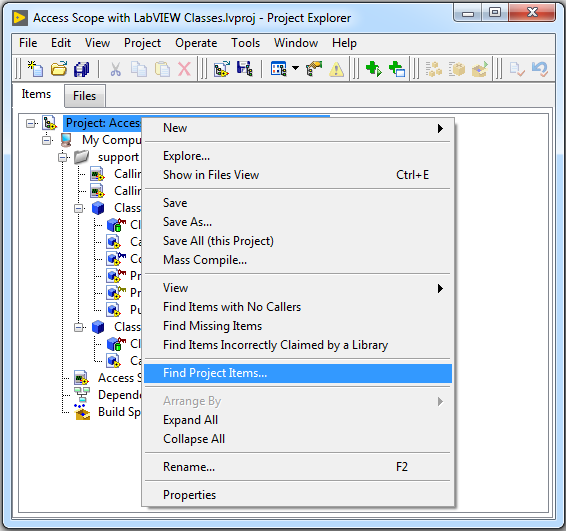
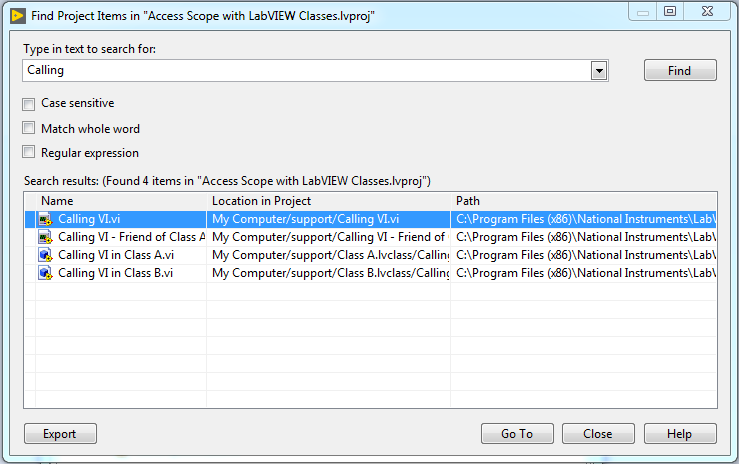
Additional Information
Note that you can also search specific directories by right-clicking the folder/library/class of choice and launching the search utility from the associated right-click menu. You can confirm which directory is being searched by looking at the title of the search utility.