You can do this by using the Property Node function in the LabVIEW. To do this, complete the following steps base the picture below :
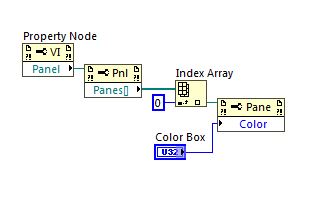
Create the property node for VI, Panel and Pane :
- Create and right click on property node, go to Select Class >VI Server > VI > VI. Then, click on the VI property node and select Front Panel.
- Create and right click on property node, go to Select Class >VI Server > Generic > GObject > Panel. Then, click on the Panel property node and select Panes[].
- Create and right click on property node, go to Select Class >VI Server > Generic > GObject > Pane. Then, click on the Pane property node and select Pane Color.