Issue Details
I have an application that is running a DAQmx task on a Linux RT CompactRIO, like the cRIO-905x and cRIO-904x, that started giving me the following error at
DAQmx Timing in LabVIEW:
Error -209836 occurred at DAQmx Timing (VI):
Possible reason(s):
The devices in your task cannot be synchronized. This may be because there are no available synchronization mechanisms between the devices.
Some synchronization paths are not available in interactive tools like the DAQ Assistant. To determine whether synchronization between these devices is possible, try deploying and executing your task in your application environment.The error is also shown in the image below:
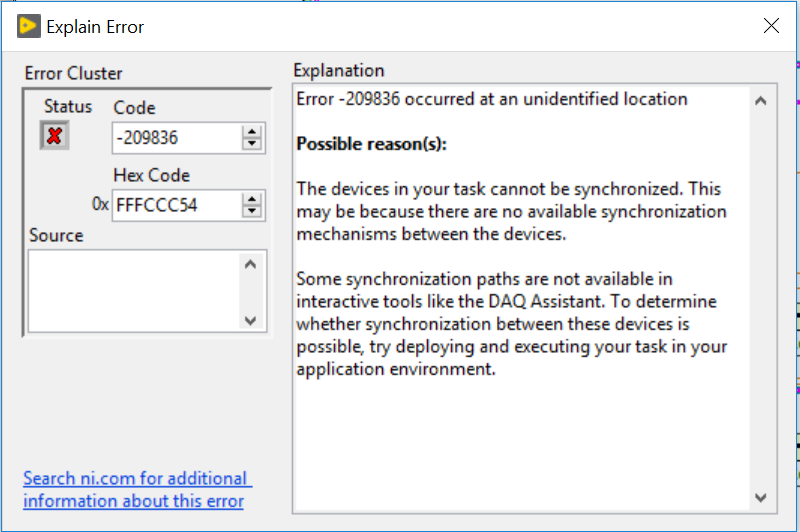
This error will occur even when only one task is running am I not implementing any synchronization. Additionally, in NI Measurement & Automation Explorer (MAX) the cRIO has a yellow exclamation mark next to it.
How do I resolve this error?