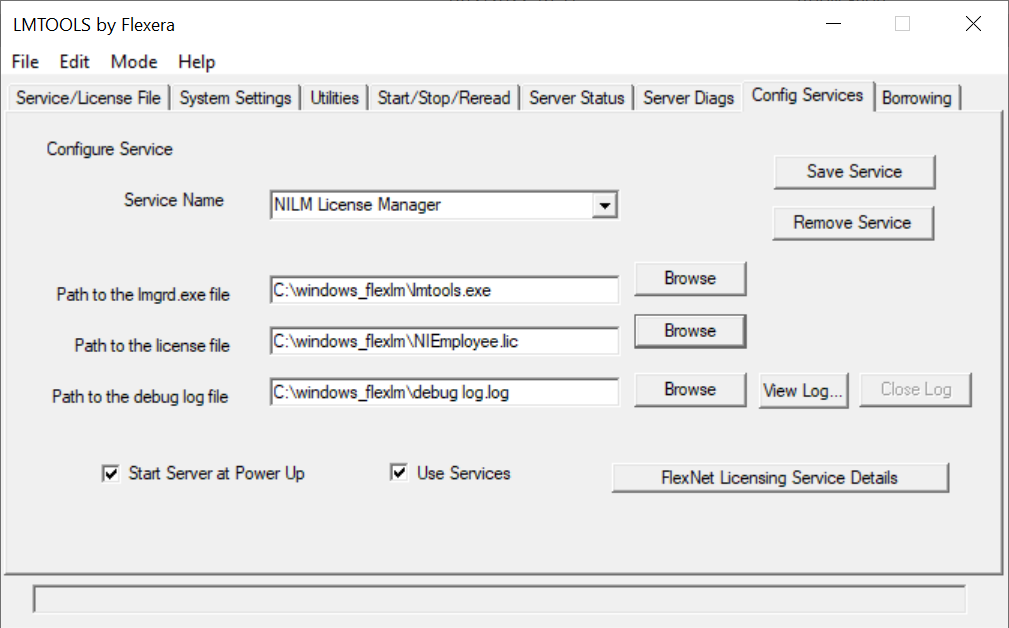Issue Details
I am using NI Volume License Manager (NI VLM) to manage my NI product licensing. I installed LMTOOLS to manage my FLEXnet Publisher (formerly FLEXlm) server(s) for third-party product licensing. Why does the "NILM License Manager" show up in the service names listed on the Config Services tab, as shown below? Does this mean I can start and stop this service from LMTOOLS?