Solution
This error indicates that there is a problem with the NI Variable Engine. The first step in resolving it is to make sure that the NI Variable Engine is started. To do so, bring up the Windows Run prompt and type in
services.msc. This should bring up a list of services on your computer. Scroll down so that NI Variable Engine is displayed, as in the screenshot below:
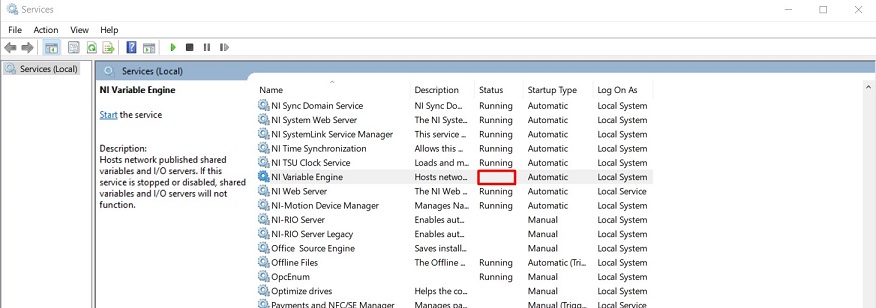
The highlighted box in the above figure will read Started or Running if the Variable Engine is running. If it is not running, click on the button to the left of the service to start it up.
If you attempt to start the Variable Engine from the above window but it fails, you should perform a repair on LabVIEW if it is installed.
If you are able to start the Variable Engine but the error persists, contact National Instruments.