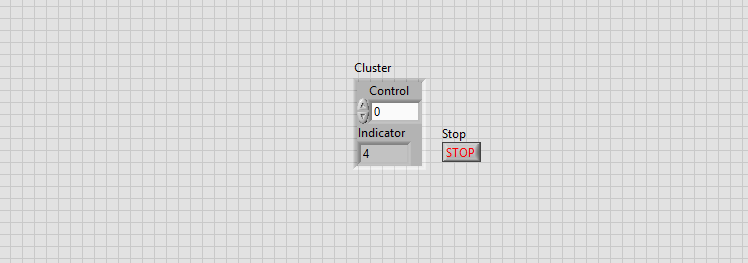Solution
Clusters must be either controls or indicators, and not a mix of both. Adding controls or indicators to cluster simply turns that cluster into a complex control or indicator. Therefore, the cluster must be homogeneous in its type, either control or indicator.
You can create a control that looks and behaves very to similar to an indicator this is shown in the Snippet below:
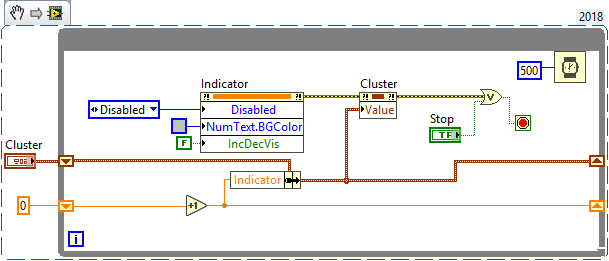
Note: This image is a LabVIEW snippet, which includes LabVIEW code that you can reuse in your project. To use a snippet, right-click the image, save it to your computer, and drag the file onto your LabVIEW diagram.
This will result in a cluster as shown below: