Issue Details
My code uses NI-DMM VIs and throws error -1074118066. What can I do?
I also get the same error message when running a test panel from NI MAX for my DMM device.
The error message lists the following:
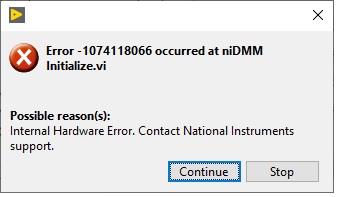
Error -1074118066 Internal HW Error Contact National Instruments.
It could show the error -1074118090 as well with the same description.