Additional Information
The values read from XNET or ECUMC might indicate
basic baud rates (e.g. 125k, 250k, etc.) or
custom baud rates, which are represented by either hex or decimal code (e.g. 64A004160F, 217432985111, etc). When your are using custom baud rates, you also need to align the sample point value and the bit timing registers. This information is already included in the numeric code of the custom baud rates. You can use the NI-XNET Database Editor to
calculate the hex code of your custom baud rate.
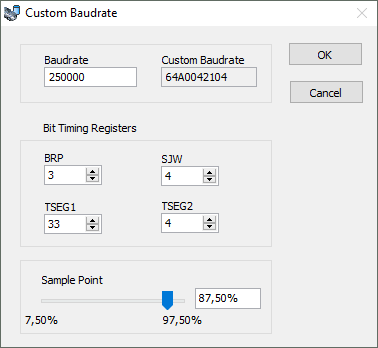
A common source that leads to error -1074384610 is, that the A2L file specifies a custom sampling point, which forces the NI ECU Measurement and Calibration Toolkit to
use a custom baud rate:
If NI-XNET is used and the A2L file specifies a sampling point for the baud rate which differs from the sampling point used internally in NI-XNET, ECUMC replaces the standard baud rate value by a custom 64-bit baud rate which uses the sampling point as close as possible to the sampling point in A2L database. You can find the documentation for the NI-XNET custom baud rate in NI-XNET Hardware and Software Help under Interface:64bit Baud Rate.In this case you can
reconfigure your XNET session to use the same custom baud rate or simply remove the sampling point specification from your A2L database, which allows ECUMC to use the basic baud rate. Look for the following lines in your A2L file and remove or comment the property SAMPLE_POINT:
BAUDRATE 0x7A120
/* SAMPLE_POINT 0x28 [remove or comment this line]*/