Solution
1) Navigate to the directory mentioned in the error message. In this case the directory is:
C:\ProgramData\Micropross\MPManager\3.7.2.31
Please note that the ProgramData folder might be a hidden folder, and you might have to allow display of hidden items in Windows.
To do this, in the File Explorer window, click on the "View" tab, and tick the "Hidden items" check box.
2) Delete the folder indicated in the error message (in this example, we will delete the folder named 3.7.2.31)
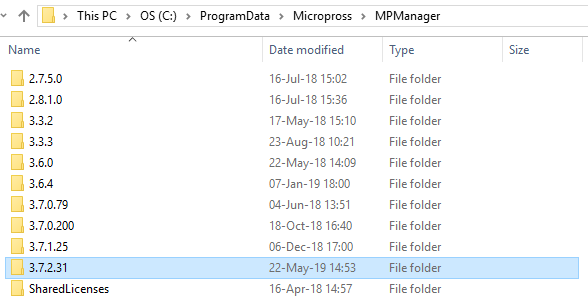
3) Retry to open your trace in MPManager 3.