Solution
You have to install the Shared Variable Engine seperately:
- by building a custome executable installer
- by building a package installer
- manually though the package manager
Custom executable installerFor an installer, go to Additional Installers and unselect both
Automatically select recommend installers and
Only display runtime installers. Select
NI LabVIEW Runtime 2019.
 Package Installer:
Package Installer:To build a package, choose the Dependencies tab. Uncheck
Automatically Select Dependencies and drop down the Filter options menu to choose
All packages (including hidden).
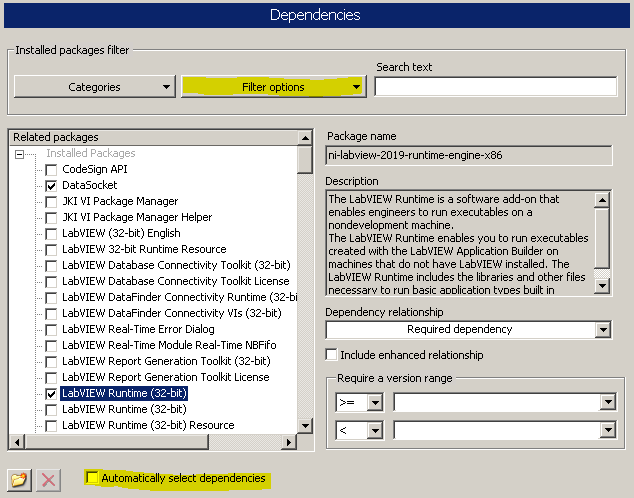 Manually through NI Package Manger (NIPM):
Manually through NI Package Manger (NIPM):
- Enable feeds by hitting the gear in the upper right corner of NIPM and choose the Show available packages and feed management tools option:
- Click on the FEEDS tab that appears and click on Add:
- Add both of these feeds:
Name: LabVIEW2019
Feed URI: https://download.ni.com/support/nipkg/products/ni-l/ni-labview-2019-x86/19.0/released
Name: LabVIEW2019CriticalUpdates
Feed URI: https://download.ni.com/support/nipkg/products/ni-l/ni-labview-2019-x86/19.0/released-critical
Note: If you're wanting to use the USI package, you'll also need to choose to Show full version numbers and hidden packages.
- Once you've taken these steps, you can select the Packages tab and find the appropriate packages to install: DataSocket, Variable Engine, NI System Web Server 2019, NI USI English (if hidden packages are showing). Choose the dependency and install as desired.