Solution
Depending on the DIAdem version you are using this problem will require a different approach, you can refer to the information below that applies to your DIAdem version.
DIAdem Versions 2017 and newer
The Calculator can be displayed in an area that is not shown by the currently used monitor. To resolve the issue you can do the following:
1. Close DIAdem.
2. Open Windows Explorer and check the "Hidden items" option under the "View" tab.
3. Open or navigate to the path C:\Users\%USERPROFILE%\AppData\Local\National Instruments\DIAdem in Windows Explorer and search for the folder related to the used DIAdem version. For example, if you use DIAdem 2022 you will find a folder with the name 2022.
4. Inside this folder, you will find a file called Desktop.TFS.
5. Open the file in a text editor, such as Notepad, and change the two numbers in the first line to define the X and Y coordinate where the Calculator is displayed. If you are not sure what values to use, try setting them as shown in the following image:
6. Save the file.
7. Reopen DIAdem and start the Calculator to confirm the window is now visible.
DIAdem Versions Before 2017
For DIAdem versions prior to 2017, this can be caused by a problem with the GPI Extension. To resolve this issue:
1. Open DIAdem and go to Settings»Extensions»GPI Extensions.
2. Click "+" button
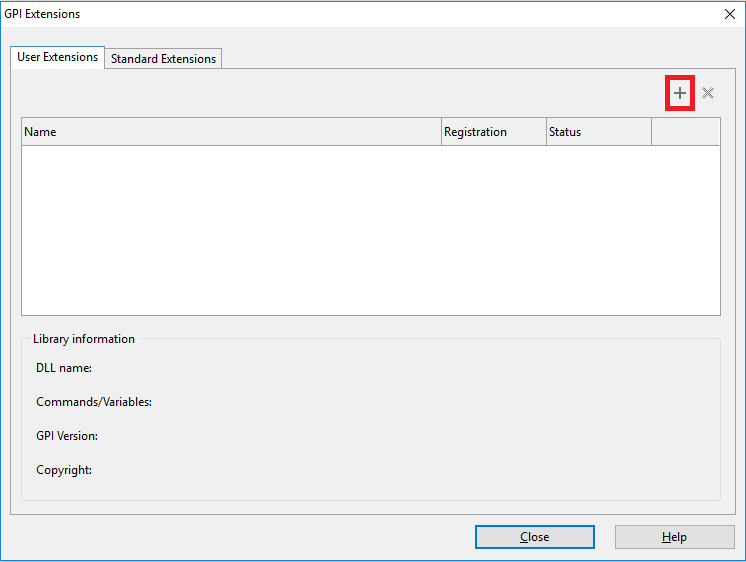
3. Locate and select the GfSICalc.dll file from the following directory, making sure the name of the folder matches the version you are using:
C:\Program Files\National Instruments\DIAdem <version>
4. Confirm that you see the information below and click Close.
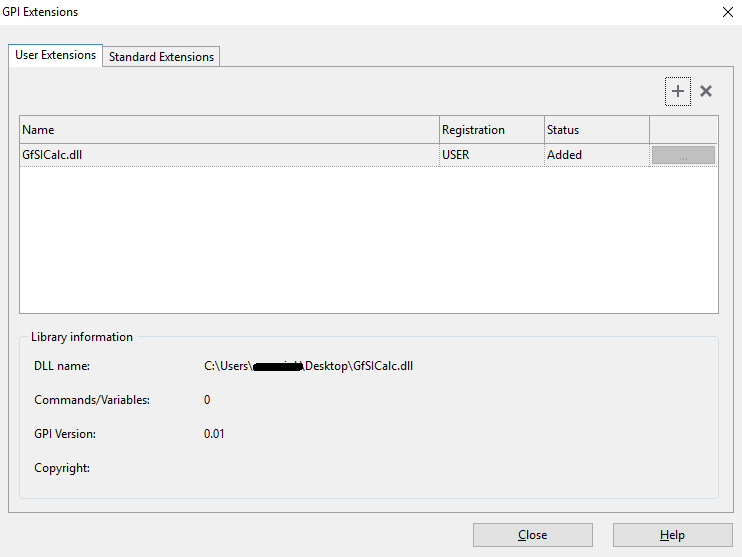
5. Restart DIAdem.