Solution
It is possible to acquire analogue input signal data programmatically in LabVIEW using the ELVIS III Oscilloscope VIs installed with the LabVIEW ELVIS III Toolkit.
One way to do this is as follows:
- Upon Launching LabVIEW, create a project, and then select "NI ELVIS III" from the list of templates, and then "NI ELVIS III Project". This is explained in more detail in the following link: Creating an NI ELVIS III Project .
- After creating the project, create a new VI under the ELVIS III target, in which the oscilloscope will be programmed.
To program the ELVIS III oscilloscope, the oscilloscope VIs can be found in the Functions palette under
Academic I/O » Instruments » Oscilloscope.
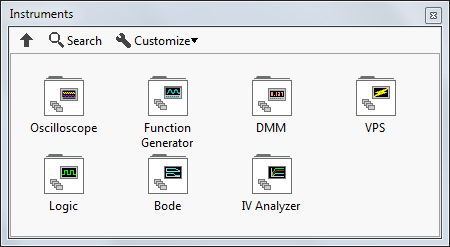
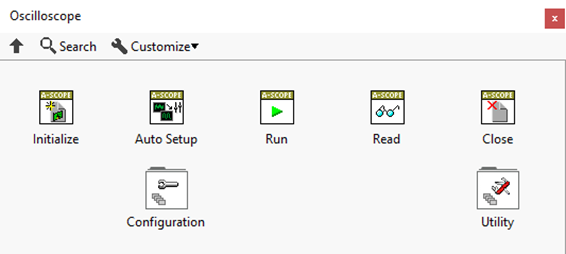
More details can be found on how to program the ELVIS III Oscilloscope in LabVIEW in the "
Additional Information" section below.