Solution
Microsoft has confirmed that this problem stems from Apple’s Bonjour service running on computers with Windows Vista or later. In this case, the Bonjour service may create a default gateway of 0.0.0.0 on the computer. This incorrect gateway usurps the proper gateway configuration DHCP provides and prevents internet access.
This issue is exposed by mDNS Responder Service, which is included in many NI drivers such as DAQmx, VISA, and IMAQ. mDNSResponder is a Bonjour system service that implements Multicast DNS Service Discovery for discovery of services on the local network.
NI-VISA 5.0.2 and later contains a fix in mDNS Responder Service that resolves this issue.
However, if you cannot install a driver that contains the fix, there are 2 other methods for resolving this:
- The route may be deleted manually by typing route delete 0.0.0.0 into the command prompt as shown in Figure 1.
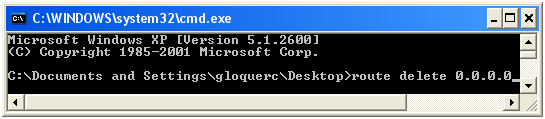
Figure 1. Manually deleting gateway route 0.0.0.0 using the command prompt
- You may also disable the National Instruments mDNS Responder Service. If networked devices are not being used, this service can be disabled.
Note: Starting with NI-DAQmx 9.2.0, NI Device Loader is dependent on the mDNS Responder Service, so the mDNS Responder Service should not be disabled if you are using NI-DAQmx 9.2.0 or later.
To disable this service
-
- For Windows XP and earlier, type services.msc in the Run command line under the Start Menu to open the services window. In Windows Vista or later, this can be typed directly in the Search Programs and Files tab located under the Start Menu.
- Once the Services window is open, right-click on the National Instruments mDNS Responder Service and select Properties as shown in Figure 2.
- In the Properties window, select the Startup type drop-down box and select Disabled as shown in Figure 3.
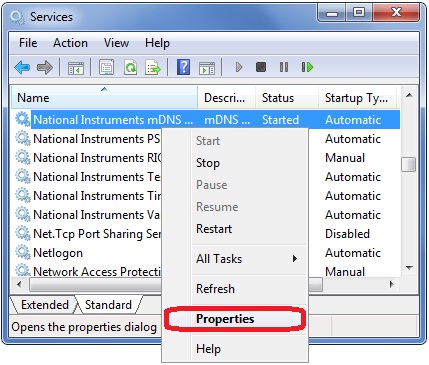
Figure 2. Open Services Window and Find mDNS Responder Service
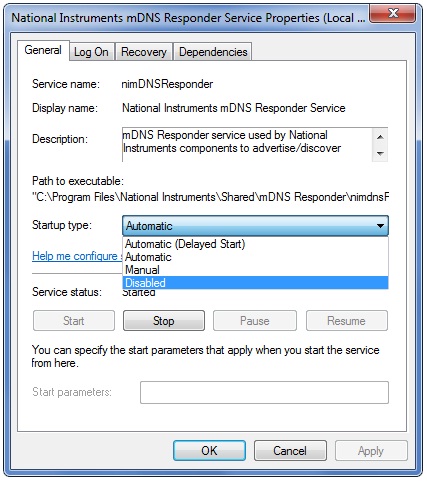
Figure 3. Setting Startup type to Disabled