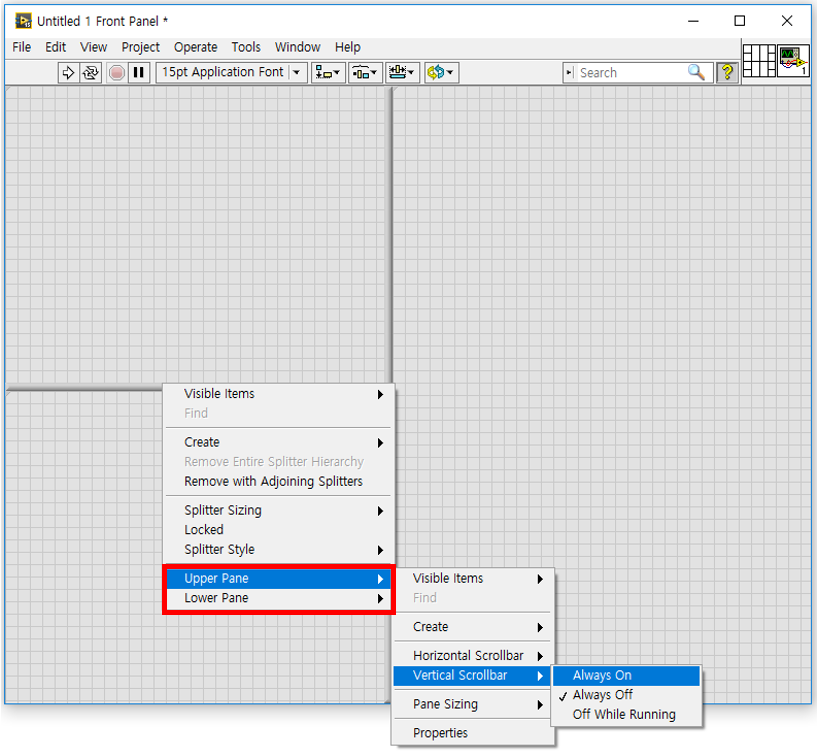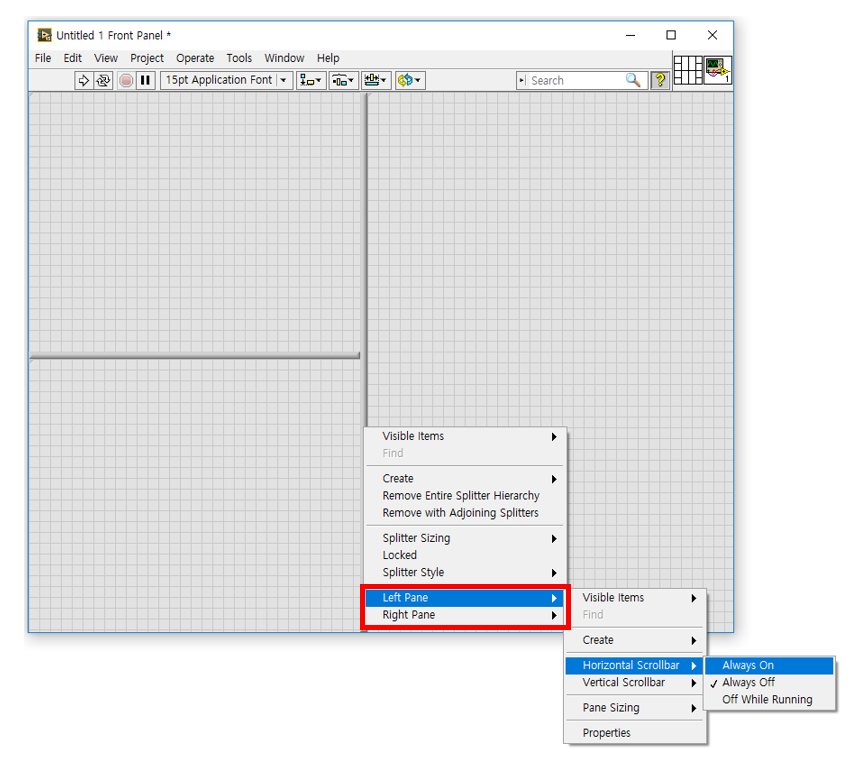Solution
First, if you don't know how to enable/disable scroll bars, please refer to the related links.
Why Show vertical/horizontal scroll bar categories are disabled is you use Horizontal/Vertical Splitter Bar on the Front panel. As you can see the exceptional sentence, you can apply only to single pane panel.
So if you want to enable scroll bars, you should try on the front pane. Please see the pictures below.
As you can see, you should mouse cursor on the
Splitter Bar and right click. Then, you can see the
Upper/Lower/Right/Left pane options.
If you remove the Splitter Bar, you can enable scroll bars in the
Customize Window Appearance window.