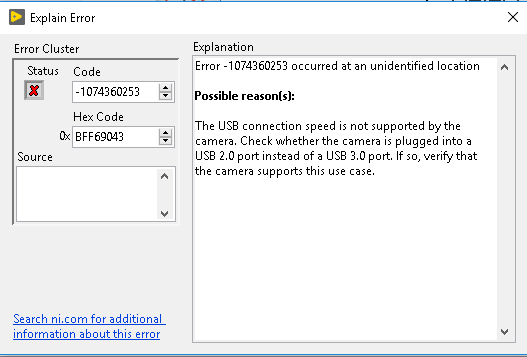問題敘述
我正在執行 LabVIEW Vision Development Module VI,突然出現以下錯誤:
Error -1074360253 occurred at an unidentified location
Possible reason(s):
The USB connection speed is not supported by the camera. Check whether the camera is plugged into a USB 2.0 port instead of a USB 3.0 port. If so, verify that the camera supports this use case.