After formatting a cRIO-9033 and installing the drivers, the OS will detect its 2 serial ports. In NI MAX, you will see its 2 ports enumerated as ASRL1 and ASRL2. Then, if you insert a NI-9871 in slot 4, NI MAX will enumerate its 4 ports as ASRL3, ASRL4, ASRL5, ASRL6.
If you remove the module and insert it in another slot, MAX will read the port visa resource name as ASRL7, ASRL8, ASRL9, ASRL10, even if there is no ports present with VISA resource names from ASRL3 to ASRL6.
See image below:
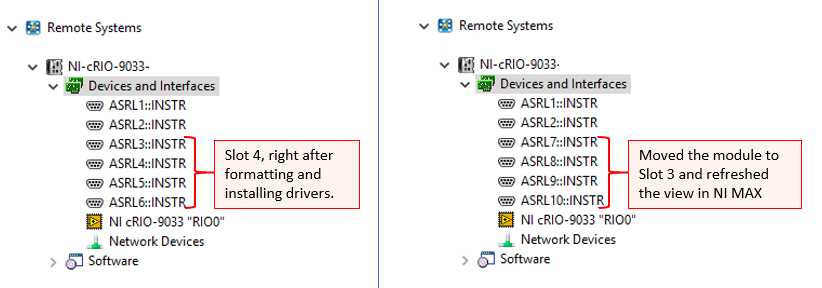
ASRL1 and ASRL2 will always show because they point to the cRIO's ports.