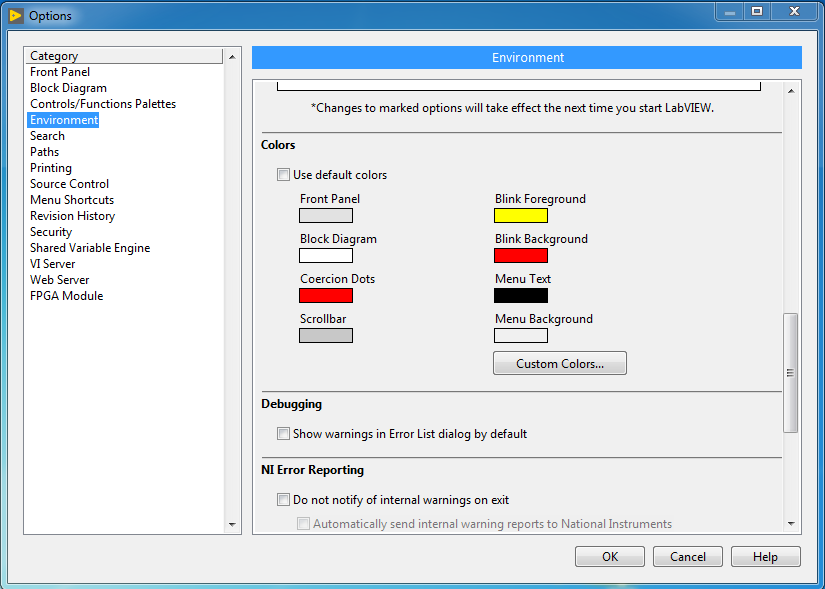Solution
The blinking color of a LED indicator is set independently from the on/off state color of LED under the property node.
The on/off state color of LED can be set by either right-clicking the object on the front panel and changing its properties or through the
Color[] property in a property node for the object.
- To modify the blinking color, open the Tools>>Options window in LabVIEW 8.x and select the Colors category. Yellow is the default blinking color for control or indicator in LabVIEW. Modify the colors defined for Blink Foreground and Blink Background to change the blinking color of the LED.
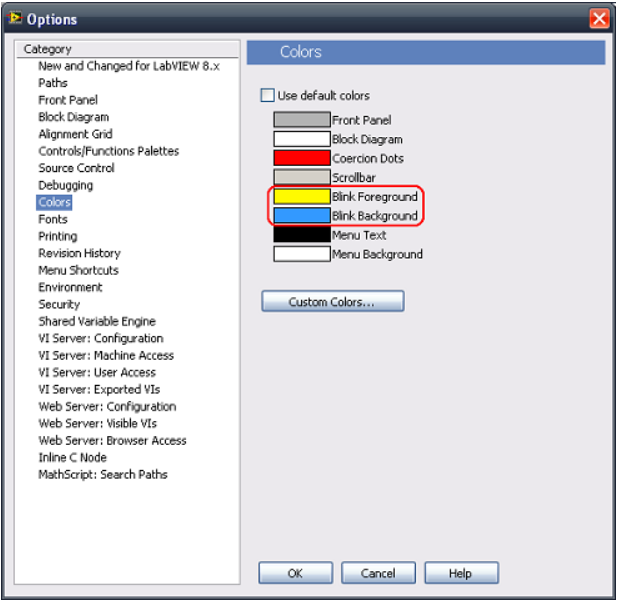
- In LabVIEW 2009 and later, the Colors option has been moved to the bottom of the Environment section as seen below.