Solution
It is true that this specific line camera is compatible with PCIe-1430, but configuration file may not include settings for this hardware. In order to create a new configuration file, first, check what modes are supported in the designated camera. You will find compatibility camera report in:
C:\Users\Public\Documents\National Instruments\NI-IMAQdx\Data
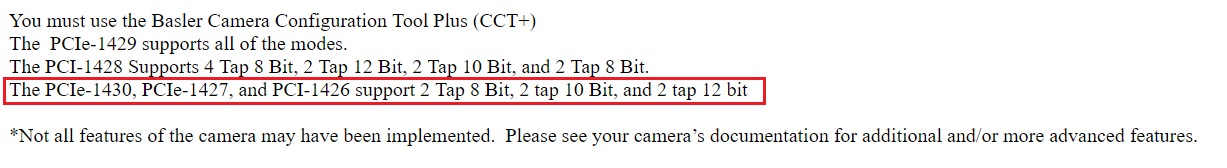
According to the supported modes you can create new camera configuration file with
NI Camera File Generator dedicated for the chosen frame grabber.
If you have just done an update to VAS, try deleting the cameras .icd and .iid files on C:\Users\Public\Documents\National Instruments\NI-IMAQdx\Data and reboot. MAX will generate a new set of files.