First of all, the external storage devices we use must be formatted to a compatible file system for the specific real-time operating system, according to
File System Compatibility with the NI Linux Real-Time OS you can use FAT 16, FAT 32, ext2 and ext3. However FAT32 is recommended for ease of transfer to Windows.
Further configuration is required if you want to connect some large-capacity storage devices in NTFS format to
Linux RT system. Please refer to
this page to confirm whether your device is Linux RT system.
- Start the SSH server in MAX.
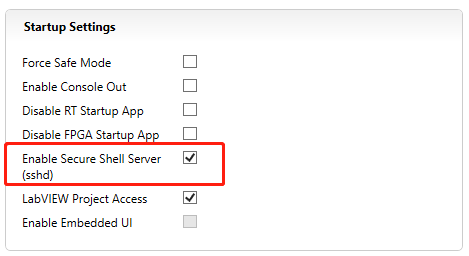
- Download Putty and install it.
- Open Putty and link to target cRIO via the device IP address:
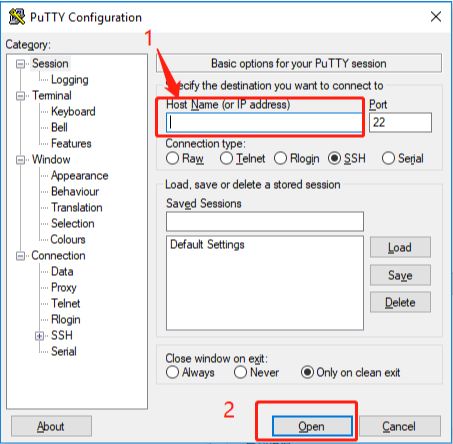
- In the pop up command line window, enter the cRIO username and password (username is admin and password is blank by default) to log in, as shown in Figure1.
- Then enter the command: opkg install ntfs-3g, there may be two cases (cRIO must be connected to the internet):
- Start installing ntfs-3g. cRIO will automatically download the installation package from the network and install it;
- An error message appears indicating that the installation package could not be found. In this case, you will need to upgrade some drivers in Linux, by entering "opkg update" or "opkg upgrade" if necessary. After the update is complete, enter "opkg install ntfs-3g".
 Figure 1.
Figure 1.
- By default, the external drive should be named with drive letter U: for the first drive, V: for the second, and so on. After confirming that the external storage device are recognized by the target cRIO, you can refer to this document for data writing operations.