There is a STDF IO library in NI community in our forum as mentioned in this
KB. Here are the steps of using this library:
- Download and launch STDF IO library (supports LabVIEW 2010SP or later) and ESF package (Version 1.1 supports LabVIEW 2009 and later, Version 2.4 supports 2011 or later).
- After launching, you will find a STDF panel in function palette.

3. You will find many examples in the
Examples palette on down right corner.
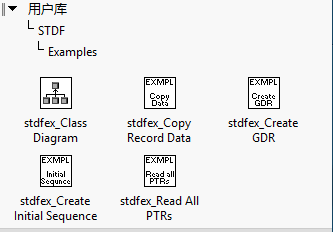
4. If you want to read the data in STDF file, after setting the directory, you can retreat the data with property node. If you are unfamiliar with the data structure of STDF file, you can check it
here (Wikipedia). In that case, for example, if you want to read the TSR data, you can use the diagram below:
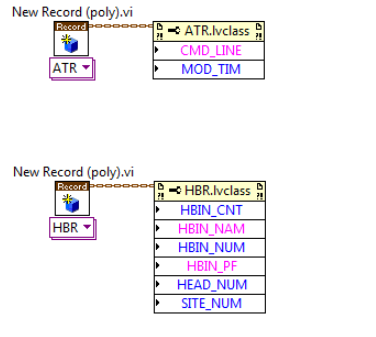

Additional Information
You can also read STDF file directly with
Read from Binary File and
Write to Binary File functions based on the specification of STDF file.