Solution
VeriStand 2015 and Later
As of VeriStand 2015 and CompactRIO 15.0 you are no longer required to compile a blank bitfile for cRIO- 903x or cRIO-906x targets to use NI-986x series XNET modules.
If the system only contains NI-986x modules, then the controller should be set to
Scan Mode, as seen below:
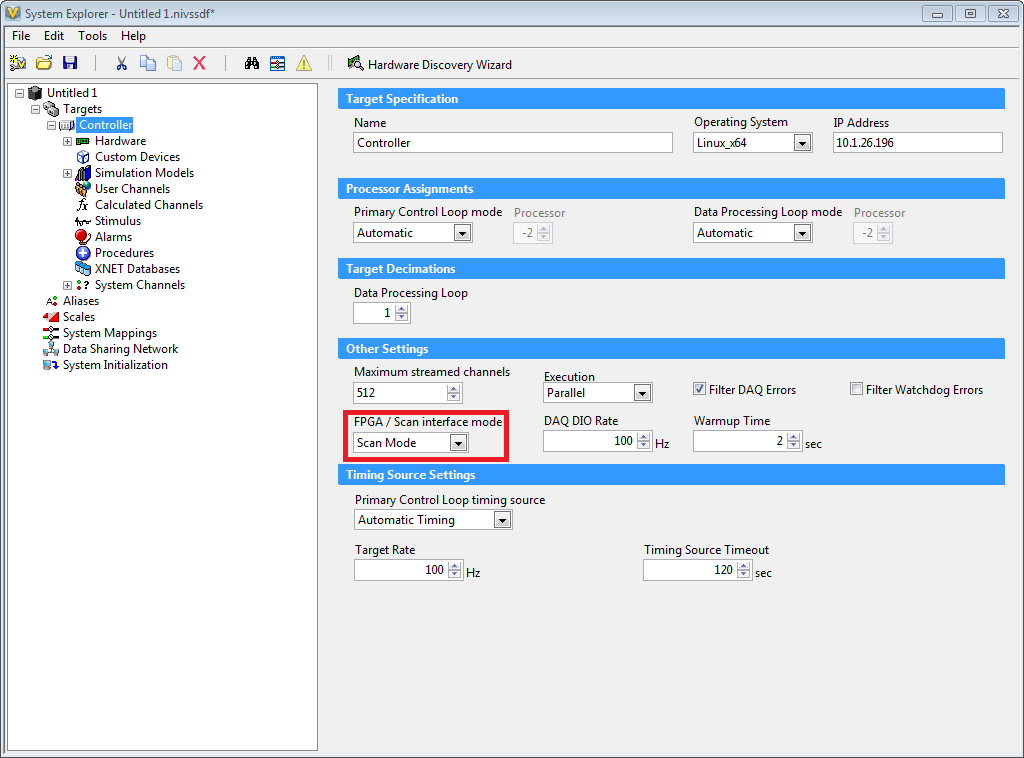
Also, the
986x Support tab of the
Port Settings should be left blank when configuring the XNET port.
Before VeriStand 2015
The next step depends on whether you are using just the NI-XNET module in VeriStand, or if you plan to use other C series modules as well:
Only Using NI-XNET Modules in VeriStand
- You will need to create a LabVIEW project with your CompactRIO and have your XNET CAN module in the project in the correct slot you want to use it in.
- Compile a bitfile under the FPGA build specification off of a blank FPGA VI. This will create the necessary ties between the XNET module and the backplane to make sure communication works.
Using NI-XNET and other C series Modules in VeriStand
If you plan to use other C-Series Modules in FPGA Mode, you will need a LabVIEW project with the FPGA modules added to create a bitfile. The NI 986x modules should be included in the LabVIEW Project used to compile the bitfile. In this situation, the bitfile will need to be pointed to in the
986x Support tab of the
Port Settings. Additionally, the controller should be set to
FPGA Mode as the system now uses an FPGA bitfile.