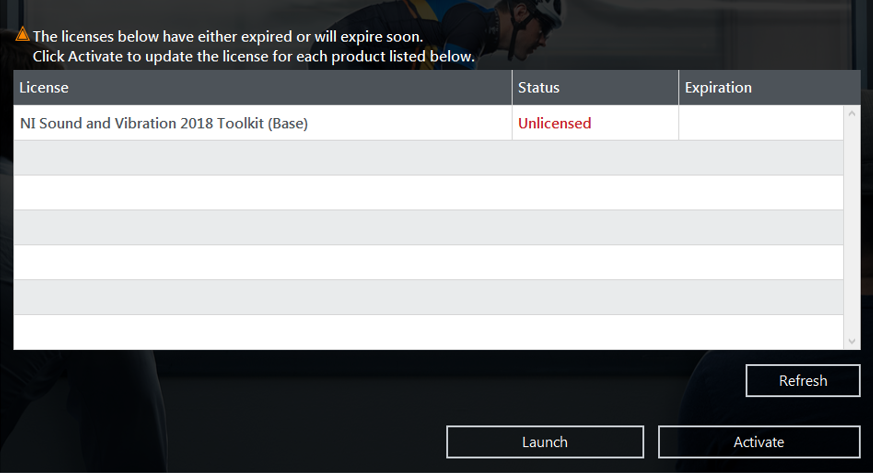Issue Details
I have a license for NI Sound and Vibration Toolkit Full Edition, before using it to activate the software, I used an evaluation license for the base edition. However, even after activating the full edition, every time I open LabVIEW, I am asked to activate NI Sound and Vibration Toolkit (Base). Is there a way to avoid this window to show up every time I open LabVIEW?