Issue Details
When I run my LabVIEW Report Generation Toolkit application, I get the following error using the
Excel Get Data.VI:
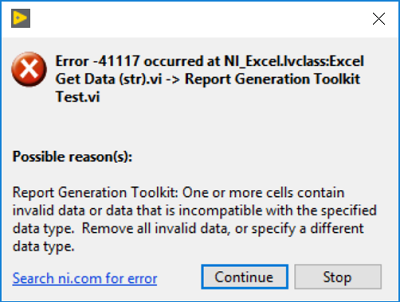
Error -41117 occurred at NI_Excel.lvclass:Excel Get Data (str).vi -> Report Generation Toolkit Test.vi
Possible reason(s):
Report Generation Toolkit: One or more cells contain invalid data or data that is incompatible with the specified data type. Remove all invalid data, or specify a different data type.