First of all, make sure that the
Simple Text Report plugin is installed.
In order to display specific data (columnwise), one must specify the key associated with that data for the column in question. This is done in the Simple Text Report (LabVIEW) sequence file, located in:
<TestStand Public>\Components\Models\ModelPlugins\NI_SimpleTextReport_LabVIEW.seq
In the local variable named
ReportColumns, located in the
Model Plugin - Initialize sequence
, seen in the figure below, the default key values of different data and column names (
DisplayName) can be seen.
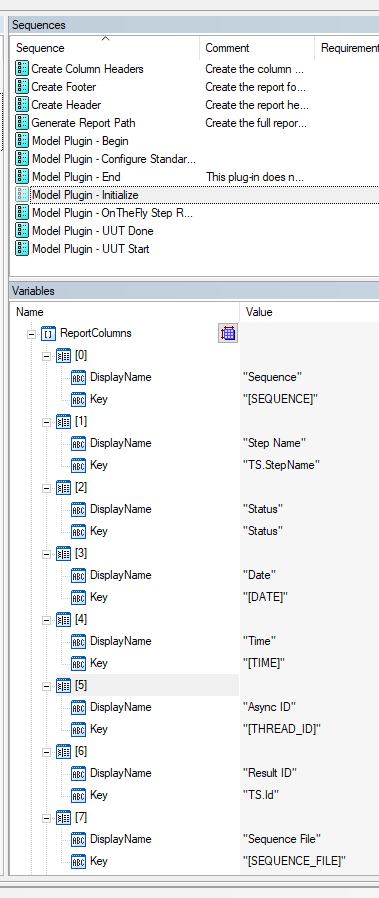
Modify the above Keys (and DisplayName) to display specific data. You can also add or remove report columns.