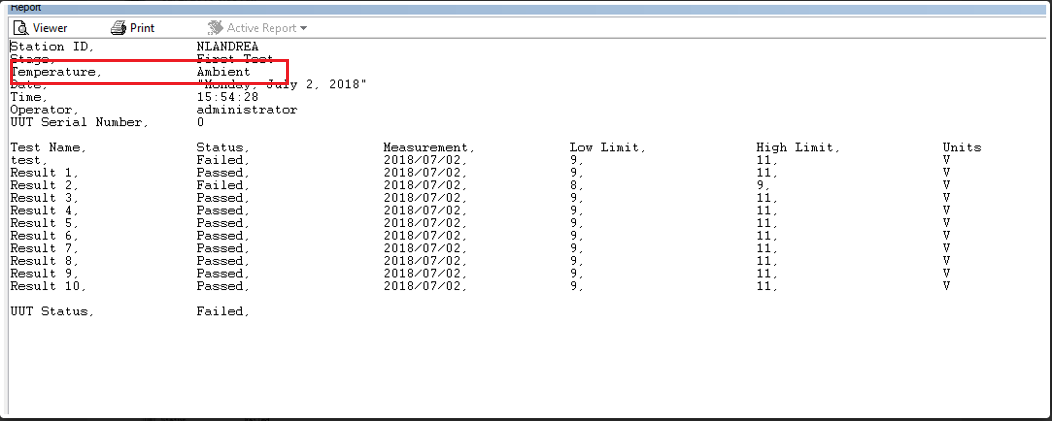First of all, make sure that the
Simple Text Report plugin is installed.
To pass a value from a client sequence file to the report header of the Simple Text Report, both the client sequence file and the Simple Text Report sequence file must be modified. The latter is located in:
<TestStand Public>\Components\Models\ModelPlugins\NI_SimpleTextReport_LabVIEW.seq
Storing a value in
Parameter.UUT.AdditionalData will enable the Simple Text Report sequence file to access it. Assuming you would like to include a temperature value, currently stored as a string in
FileGlobals.Temperature, proceed according to the following example steps:
- Begin in your client sequence file by adding a PreUUT callback and store your temperature value in Parameter.UUT.AdditionalData.Temperature as shown below.
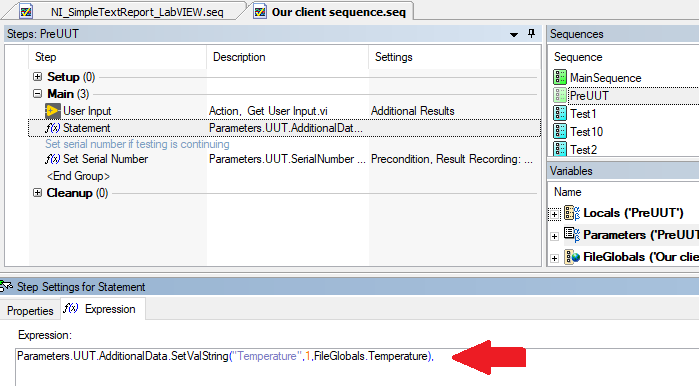
- Open up the Create Header sequence in the Simple Text Report sequence file.
- Right-click Parameters in the Variables pane and insert a new parameter of the desired type and name ("Temperature" in this case).
- Copy e.g. the "Append Operator" action step, rename it to "Append Temperature" and modify the Pre-Expression according to the picture below.
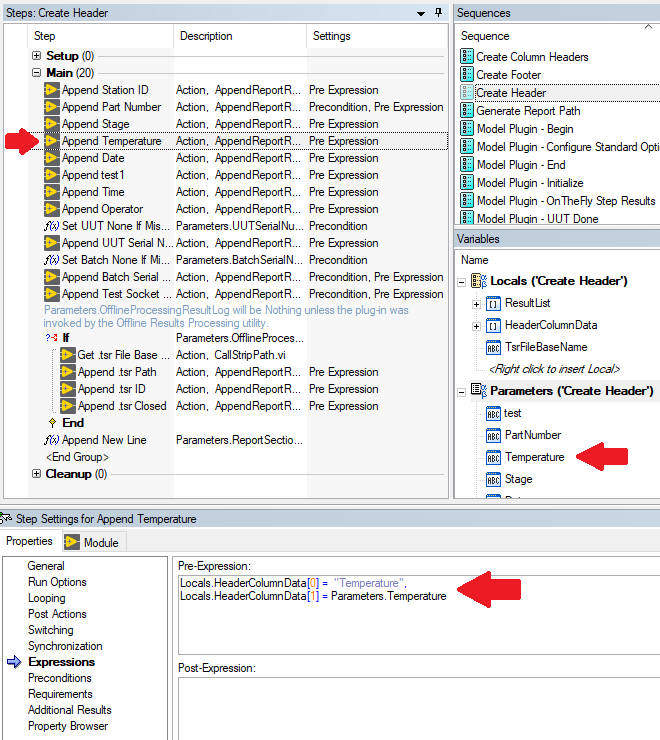
- Open the Model Plugin - UUT Start sequence in Simple text Report.
- Define the input value that is passed to the Create Header sequence file. Note that the temperature parameter will automatically show up in the Module settings as shown below. In the empty value field, type Parameters.UUT.AdditionalData.Temperature.
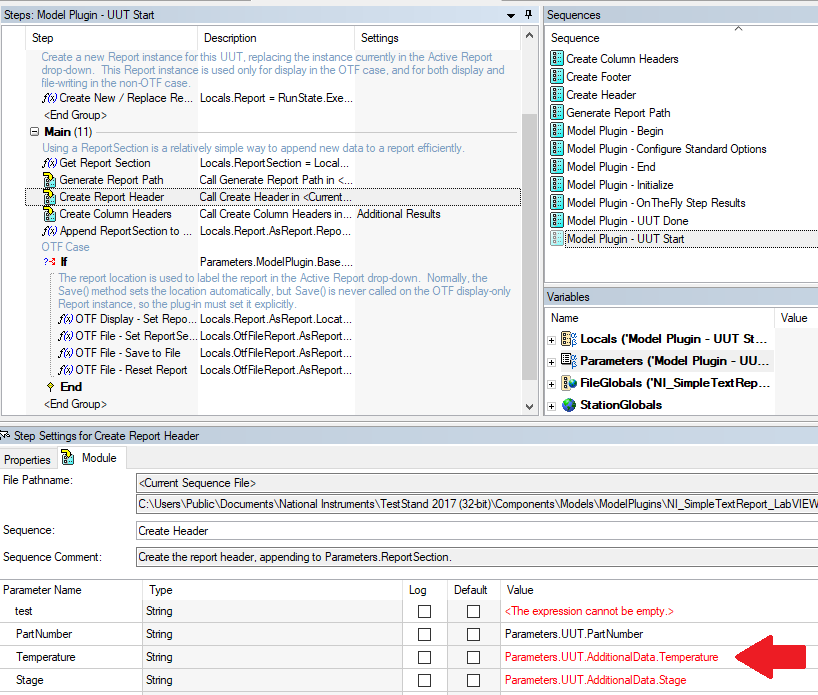
The end result is: