Solution
One way to save data coming from LabVIEW to different worksheets of an Excel file is to use the
Excel Add Worksheet.vi that is part to the Report Generation Toolkit and to save the data into this Worksheet. In the image below it is exemplified and explained this approach:
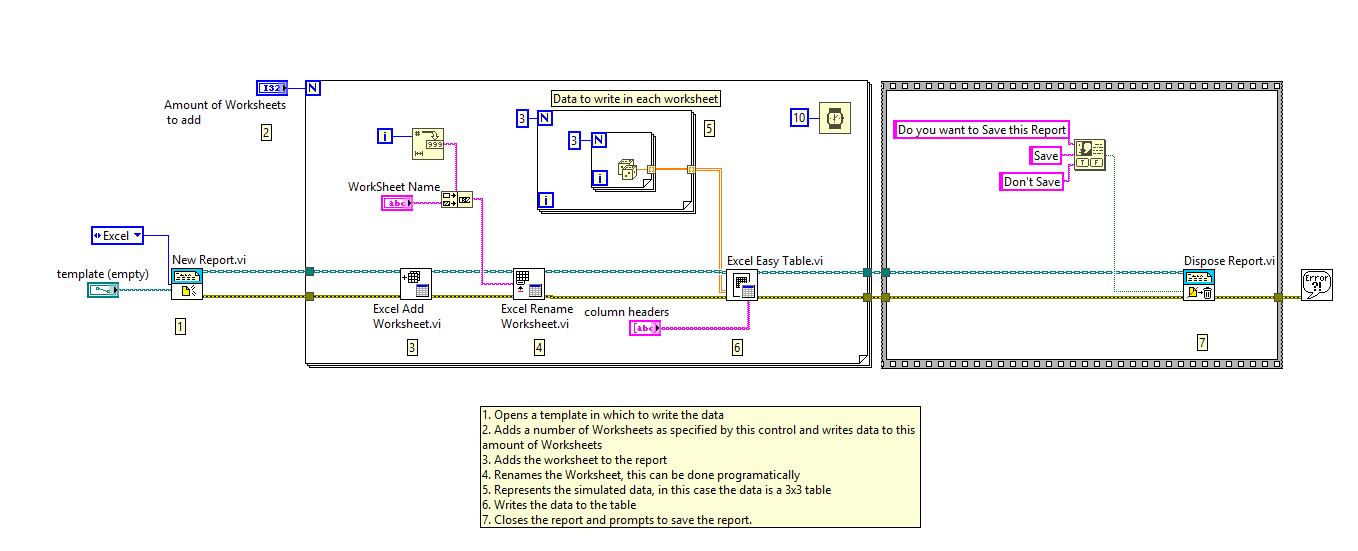
Note that the amount of worksheets, the data in each worksheet and the name of the worksheet can be defined programmatically for each one.