You have to use the SequenceView control in the TestStand palette.
In order to do it:
- Open the Basic UI with Native Controls.vi in the Project Explorer
- Right click the LabVIEW front panel to display the Controls palette
- Navigate to TestStand -> SequenceView
- Open the Basic UI with Native Controls.vi block diagram and open the Configure Connections case
- Wire an Invoke Node to the SequenceFileView Manager reference
- Right click on the Invoke Node and select Select Method -> Connect Sequence View
- Wire the TestStand UI SequenceView Control to the uiObj input
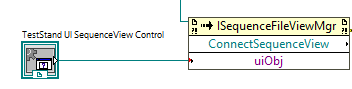
Switch to the Front Panel and run the VI: you should be now able to view the steps of the TestStand sequence loaded.