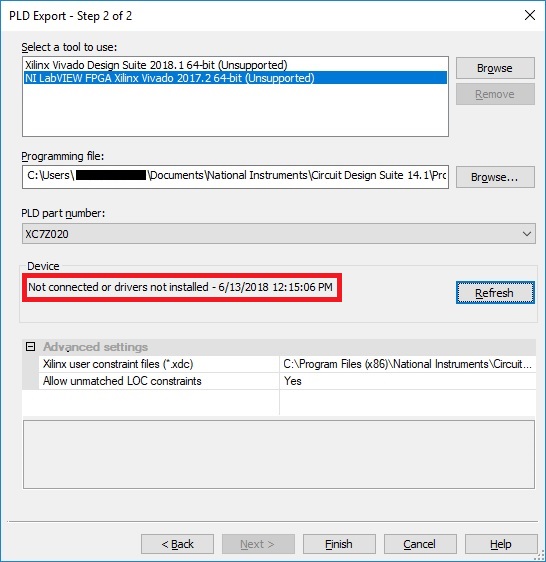Issue Details
In Multisim, I navigate to
Transfer >> Export to PLD, select the
Program the connected PLD option, and press
Next. In the
Select a tool to use area, when I try to select the latest version of NI LabVIEW FPGA Xilinx Tools for Vivado that I have installed on my computer, it lists it as unsupported and shows the following text under the
Device area after pressing
Refresh button:
Not connected or drivers not installed - MM/DD/YYYY HH:MM:SS